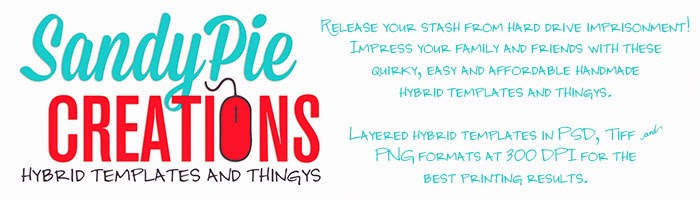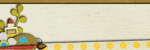I've created a series of videos to (hopefully) demystify hybrid scrapbooking with layered templates and setting up your creations to cut with the Silhouette Studio software and digital cutting machine.
In the first video we will start with the basics of using a hybrid template.
Using Photoshop Elements:
Using full Photoshop/CC2015:
Then we will take that project and open it and set it up with its cut files in Silhouette Studio (the basic edition):
Please feel free to leave your questions here or on the videos in YouTube. Or you can email me sandypiecreations at gmail dot com.
You can always find me on my Facebook page or in my Facebook Group.
If you're interested in purchasing the cutting file and template used in the video you can find it and all my products at The Digital Press.
Thank you so much and Happy Hybriding!!